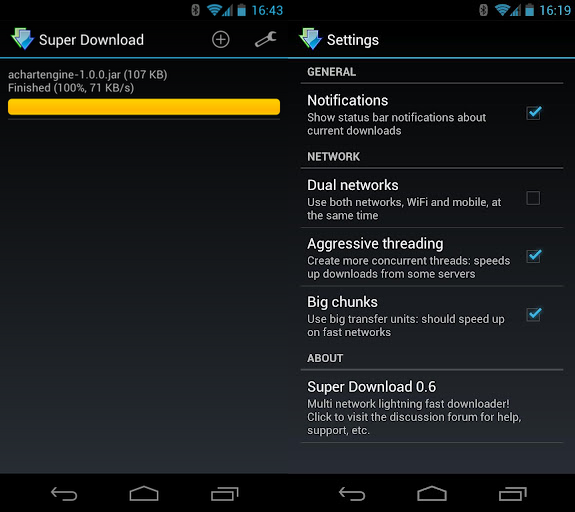Requirements: 2.2 and up
Overview: Download web files much faster by using wifi and mobile data at the same time! Share or open a link from any program, like the web browser, and download it at speeds up to two times faster than usual.This is the only downloader tool that can download using wifi and mobile data connection simultaneously! WARNING: Some features require a rooted device.
WARNING: Price is set very low for the full version, because the application is still in beta stage and some important features are not implemented yet. I'd set it to 0.10 but play store minimum is 0.50 EUR / 0.99 USD.
DESCRIPTION:
Download web files much faster by using wifi and mobile data at the same time!
Share or open a link from any program, like the web browser, and download it at speeds up to two times faster than usual.
This is the only downloader tool that can download using wifi and mobile data connection simultaneously!
IMPORTANT NOTES:
- Since this program uses mobile data connection, by using it you may incur in additional charges from your network operator.
- To unleash its full potential, this program needs good (and balanced) wifi and mobile reception/bandwidth.
- Using both connections is not supported on all devices / rom combinations.
- Some web servers may provide insufficient functionalities on the requested files.
- The Lite version has a filesize limit of 50 megabytes.
USAGE:
Just click on a link or open a remote file: if the file type is recognised by Super Download, it will start getting it.
If this method doesn't work, try click-and-hold on the link, select "share with" and choose SuperDownload.
Finally, you can copy and paste a url in the "add url" dialog.
PLANNED FEATURES:
- Multiple files
- Pause
- Resume broken downloads
- Other ways of speeding up downloads
- Visual tweaks
What's in this version:
0.11
- fixed "share with" (now the app runs in singleInstance mode to avoid multiple launches)
- fixed launching from chrome
- show the number of main and mobile threads running
- added sdcard free space check
- some little optimizations
- fix to avoid a very rare FC while trying to initialize the mobile network
- fixed showing "finishing" message too early
- better notification layout and style compatibility
- avoid getting root privileges multiple times when not needed
0.12
- can choose download directory
- fixed a little problem, introduced in 0.11, with preferences not reflecting suddenly
More Info:
https://play.google.com/store/apps/d....superdownload
Download Instructions:
http://www.directmirror.com/files/FSH40FTS
Friday, August 17, 2012
Super Download (Full) v0.12
AnTuTu CPU Master Pro v2.5.2
CPU Master Pro is AnTuTu Pro App!NOTE: Root is necessary
AnTutu CPU Master is a tool for changing the CPU/GPU speed (capable of overclock and underclock) on a rooted android devices to improve performance or save battery.
CPU Master Automatic detection CPU's available frequencys, don't need to manually choose.
CPU Master's OverclockWidget show the CPU and battery stats, and change the CPU speed faster and simple.
CPU Master also allows you to set up profiles to change the CPU speed under certain conditions, such as when the phone is asleep or charging, when the battery level drops below a certain point, or when the phone's temperature is too high.
Note: Root is necessary
Easy to find the following brands HTC,Motorola,Samsung,Google,LG ROOT
What's in this version:
v2.5.2
- Support for Jelly Bean (Android 4.1) devices.
- Fixed frequency setting now work on some devices.
v2.5.1
- Change safemode default action to 'Continue' and reduce waiting time.
- Add Polish translate.
- Revised Japanese translate.
v2.5
- Support GPU Control for Samsung Galaxy S etc.
- Interactive governor add go_maxspeed_load setting.
- Fixed SVS voltage setting not save after reboot bug.
- Add Japanese translate.
http://www.directmirror.com/files/1UIENXVY
Subscribe to:
Posts (Atom)